DMVPN (Dynamic Multipoint VPN) Introduced by Cisco in late
2000 is a routing technology you can use to build a VPN network with
multiple sites (spokes) without having to statically configure all devices.
It’s a “hub and spoke” network, where the spokes will, can communicate with
each other directly without having to go through the hub. Encryption is
supported through IPsec which makes DMVPN a popular choice for connecting
different sites using regular Internet connections. It’s a great backup or
alternative to private networks like MPLS VPN.
This technology has been developed to address the need for automatically created VPN tunnels when dynamic IP addresses on the spokes are in use. This pure hub-and-spoke topology where all branches may communicate with each other securely through the hub.
There are four topics you need to know.
Multipoint GRE (mGRE)
NHRP (Next Hop Resolution Protocol)
Routing (RIP, EIGRP, OSPF, BGP, etc.)
IPsec (not required but recommended)
Multipoint GRE (mGRE)
Our regular GRE tunnels are point-to-point and don’t scale well. It becomes messy quickly so much point-to-point tunnels. but When we use GRE Multipoint, there will be only one tunnel interface on each router. mGRE interfaces do not have a tunnel destination. It keeps costs low, minimizing configuration complexity, and increasing flexibility. Multipoint GRE(Mgre) Uses tunnel source and tunnel mode (mgre). the Tunnel can have many endpoints by using a single tunnel interface. The endpoint can be configured as GRE or MGRE and Mapping is done by NHRP Protocol.
NHRP (Next Hop Resolution Protocol)
We want something which can help our router to figure out what the public IP address is of the other router, we do this with the help of a protocol called NHRP (Next Hop Resolution Protocol). Next hop resolution protocol (NHRP) Maps the tunnel IP with NBMA address (public IP ) (static or dynamic). NHRP Provides layer 2 address resolution protocol and caching services similar to ARP and inverse ARP. All it does is build a dynamic database store on the hub with information about spokes IP addresses.
How NHRP works:
- One router will be the NHRP server next-hop server (NHS).
- All other routers will be the NHRP client's next-hop client (NHC).
- NHRP clients register themselves with the NHRP server and report their public IP address NHC sends a query to the NHS if they want to communicate with another NHC.
- The NHRP server keeps track of all public IP addresses in its cache, NHS acts as a mapping agent and stores all registered mappings NHS reply to queries made by NHC.
- When one router wants to tunnel something to another router, it will request the NHRP server for the public IP address of the other router.
DMVPN has different three versions. we call phases.
Phase 1
Phase 2
Phase 3
DMVPN phase 1
Phase 1
before we started I want to let you know Phase 1 is Not used nowadays, In phase 1 we use NHRP so that spokes can register themselves with the hub (NHRP needed for spokes to register with hub). The hub is the only router that is using a multipoint GRE (mGRE) interface, all spokes will be using regular point-to-point GRE tunnel interfaces.No spokes hub and spokes topology were dynamic IP address on the spokes may be used. All your traffic goes through the hub. This means that there will be no direct spoke-to-spoke communication; all traffic has to go through the hub.
So our traffic has to go through the hub, our routing configuration will be quite simple. Spoke routers only need a summary or default route to the hub to reach other spoke routers.
DMVPN Phase 2 and 3 we will talk about in the next chapter.
let's see the configuration:
Topology:
- configure the topology as per the diagram
- assign the IP addresses to their port as per the topology
- configure static routing on router 2
- configure default routing on router 1 3 4
- configure DMVPN Phase 1 on router 1, 3 and 4
- configure router 1 Hub and router 3 and 4 should be spokes routers
- configure tunnel interfaces 192.168.1.0/24
- configure NHRP using Stating mapping.
R1(config)#interface serial 4/0
R1(config-if)#ip address 1.1.1.1 255.0.0.0
R1(config-if)#no shutdown
R1(config-if)#ip address 10.1.1.1 255.0.0.0
R1(config-if)#no shutdown
R1(config-if)#no keepalive
R1(config-if)#exit
R2(config)#interface serial 4/0
R2(config-if)#ip address 1.1.1.2 255.0.0.0
R2(config-if)#no shutdown
R2(config-if)#interface serial 4/1
R2(config-if)#ip address 3.3.3.1 255.0.0.0
R2(config-if)#no shutdown
R2(config-if)#interface serial 4/2
R2(config-if)#ip address 4.4.4.1 255.0.0.0
R2(config-if)#no shutdown
R2(config-if)#interface fastethernet 0/0
R2(config-if)#ip address 20.1.1.1 255.0.0.0
R2(config-if)#no shutdown
R2(config-if)#no keepalive
R2(config-if)#exit
R1(config)#ip route 0.0.0.0 0.0.0.0 serial 4/0
R1(config)#exit
R2(config)#ip route 1.0.0.0 255.0.0.0 serial 4/0
R2(config)#ip route 10.0.0.0 255.0.0.0 serial 4/0
R1#show ip route static
Gateway of last resort is 0.0.0.0 to network 0.0.0.0
S* 0.0.0.0/0 is directly connected, Serial4/0

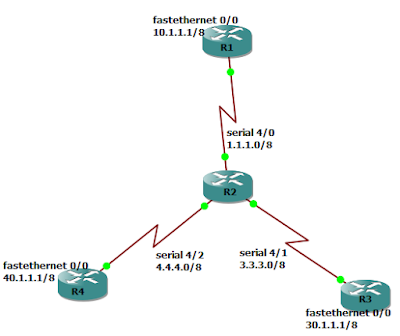
No comments:
Post a Comment